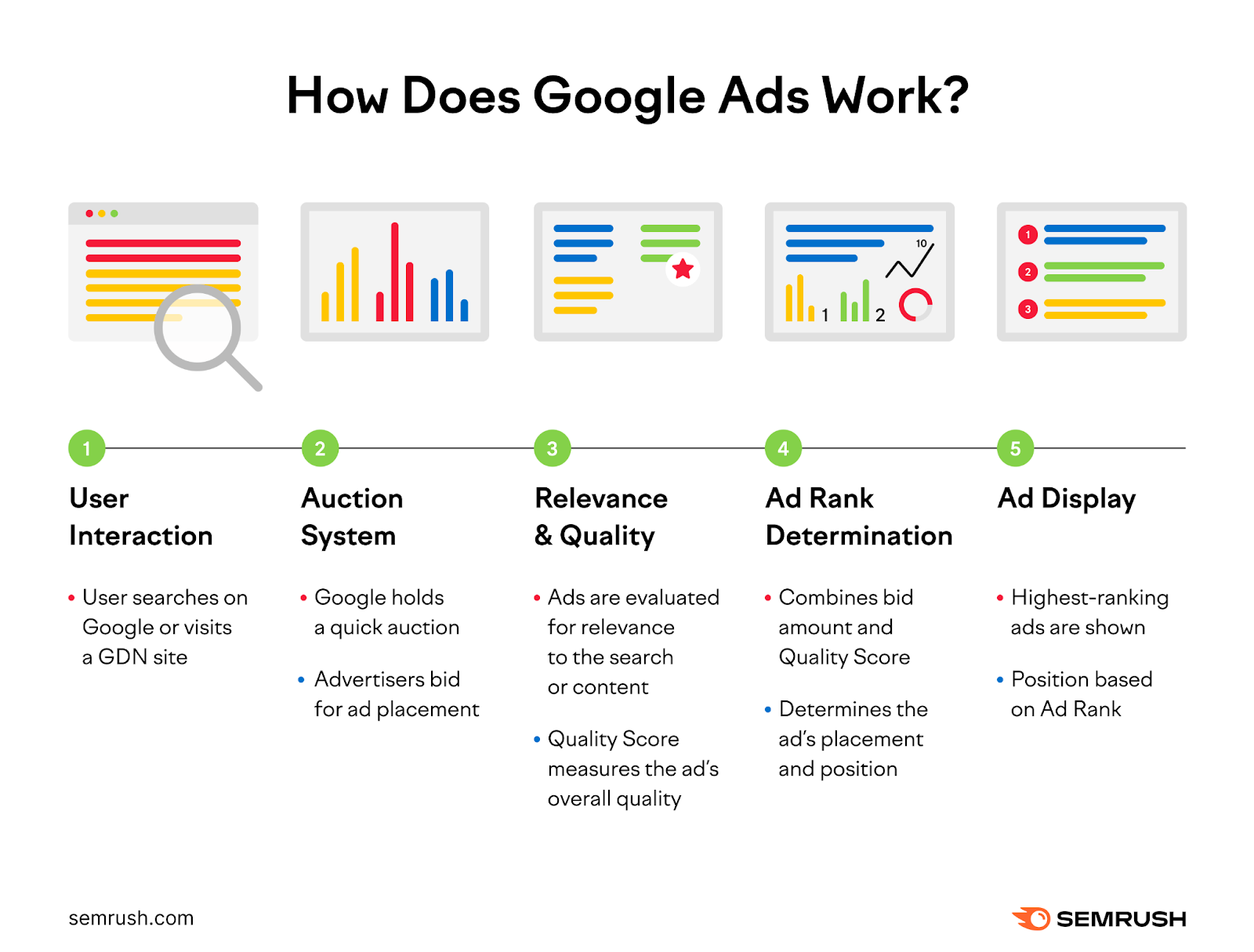Introduction
Briefly about the Google Ads, formerly known as Google AdWords, is Google’s online advertising platform where advertisers bid to display brief advertisements, service offerings, product listings, or videos to web users. It can place ads both in the results of search engines like Google Search (the Google Search Network) and on non-search websites, mobile apps, and videos (the Google Display Network).
Types of Google Ads
1. Search Ads :
These are text ads that appear on Google’s search engine results pages (SERPs). Advertisers bid on keywords, and their ads appear based on the search queries entered by users.
2. Display Ads :
These are image-based ads that appear across websites in the Google Display Network, which includes millions of websites, news pages, blogs, and Google sites like Gmail and YouTube.
3. Video Ads :
These ads are displayed on YouTube and across the Google Display Network. Advertisers can create skippable or non-skippable ads.
4. Shopping Ads :
These ads appear on Google Shopping (in select countries), next to search results, and near text and responsive ads. They feature product images, prices, and business names.
5. App Promotion Ads :
These are designed to drive app downloads and engagements. They appear across Google Search, Google Play, YouTube, and within apps on the Google Display Network.
6. Smart Ads :
These are simplified, automated ads designed for small businesses and those new to online advertising. Google automates the ad creation, targeting, and bidding based on the advertiser’s goals briefly about the Google Ads.
Key Components
1. Ad Rank :
Determines the order of ads on the search results page. It is based on the bid amount, the quality of the ad and landing page, and the expected impact of ad extensions and other ad formats.
2. Quality Score :
A metric that measures the quality and relevance of the ad copy, the relevance of the keywords, and the quality of the landing page. A higher Quality Score can lead to better ad positions and lower costs.
3. Bidding :
Advertisers set a maximum bid amount for how much they are willing to pay per click (CPC), per thousand impressions (CPM), or per acquisition (CPA). Google Ads offers automated bidding strategies to help advertisers achieve specific goals.
4. Ad Extensions :
Additional information that can be added to ads to make them more informative and compelling. Examples include sitelink extensions, call extensions, and location extensions briefly about the Google Ads.
Targeting Options
1. Keywords :
The specific words or phrases related to products or services that trigger ads to appear when users search for them.
2. Demographics :
Targeting based on age, gender, parental status, or household income.
3. Location :
Ads can be targeted to appear in specific geographic locations, from countries to cities and neighborhoods.
4. Device :
Advertisers can choose to target users on desktop, mobile, or tablet devices.
5. Interests and Behaviors :
Google Ads allows targeting based on users’ interests and behaviors, derived from their browsing history and activities.
6. Remarketing :
Targeting users who have previously visited the advertiser’s website or used their app.
Campaign Types Google Ads:
1. Search Campaigns :
Focus on text ads that appear on Google search results.
2. Display Campaigns :
Visual ads that appear on websites within the Google Display Network.
3. Video Campaigns :
Video ads that run on YouTube and other sites in the Google Display Network.
4. Shopping Campaigns :
Product ads that showcase items for sale with images and prices.
5. App Campaigns :
Ads that drive app installs and engagement.
6. Smart Campaigns :
Automated campaigns designed to simplify the ad process for small businesses.
Measurement and Optimization
1. Conversion Tracking :
Measures the actions users take after interacting with ads, such as purchases, sign-ups, or downloads.
2. Google Analytics Google Ads :
Provides detailed insights into website traffic and user behavior, helping to refine ad targeting and improve ROI.
3. A/B Testing :
Running different versions of ads to see which performs better.
4. Ad Scheduling :
Setting ads to run at specific times of the day or days of the week to optimize performance.
5. Performance Reports :
Detailed reports on how ads are performing, including metrics like clicks, impressions, click-through rate (CTR), and conversion rate. Best Practices
1. Keyword Research :
Conduct thorough research to identify relevant keywords that potential customers are likely to use.
2. Compelling Ad Copy :
Write clear and compelling ad copy that includes strong calls to action.
3. Landing Page Optimization :
Ensure that landing pages are relevant to the ads and optimized for conversions.
4. Regular Monitoring :
Regularly review campaign performance and make necessary adjustments to improve results.
5. Budget Management :
Set realistic budgets and adjust bids to maximize ROI.
Conclusion
Google Ads is a powerful advertising tool that offers a variety of ad formats and targeting options to reach potential customers. By understanding its components and best practices, advertisers can create effective campaigns that drive traffic, generate leads, and increase sales.